|
Video marketing is one of the most popular tactics for online marketers today, and with good reason: video is more engaging, more memorable, and more popular among consumers than any other type of content. To give you some idea of just how important video content is for your digital marketing strategy, we’ve compiled a list of video marketing statistics from studies around the web Video TrendsSavvy marketers, take note. Viewership of online video — and the sheer volume of video content online — is growing exponentially, as these stats demonstrate.
Social Video Statistics As more networks have followed Facebook’s lead and prioritized video content, the importance of video across all social media channels has only grown.
Video Marketing Statistics These amazing stats show the proven power of video marketing tactics.
The takeaway Still with us? We just have two more key statistics for you:
That’s where Hillyfield Productions can help! With Hillyfield Productions, we have a fast turn around in video production and always create professional-quality videos for all marketing needs — from ads, to explainer videos, and more. Get started here!
5 Comments
There is nothing worse than shaky video, it can distroy your video. To eliminate this problem use a handheld stabiliser like below. Free video software that allows you to edit video files and create videos of all types. It supports the most popular video/audio formats and codecs, including DVD, HD and GoPro videos. Preconfigured profiles make the creation of videos for various multimedia and mobile devices a snap. http://www.videosoftdev.com/free-video-editor The video editor offers a number of versatile features both for home and business use: text and audio overlay, an array of charts and diagrams as well as a slideshow maker.
Non-linear editing system. It means that video files and images do not necessarily have to follow a specific sequence – they can be in various places at any point of time. Besides, all objects can change their properties, shape and position in time. By now, you should know how important video marketing is to your business. You've also got a good understanding of the types of stories you can tell, and the tools you need to produce your videos in order to give them a professional look and feel. With that in mind, you’ve shot, edited, and pieced together your footage with the hope of enhancing brand awareness and driving leads. Great! Now what? Unfortunately, this is where video marketing efforts go off the rails. So much focus goes into preparing a good video that industrial marketers don’t consider what to do with it once it’s made. With that in mind, it's important to have a plan for hosting, publishing, and promoting your videos. Where To Host Your Videos Let's start here. In order to publish and promote your video, you first need to make it publicly available. There are several popular hosting sites, including:
Optimize Your Video Thumbnail No matter which platform you choose, you want to pay careful attention to the thumbnail image of your video. The video thumbnail is easily the most important factor to drive a visitor to play or not play a video. One of the greatest driving forces of using video marketing is to prove to your viewers that you’re more than just a corporate logo and add a human element. Something to remember when choosing an image for a thumbnail is that people relate to other people. We recommend making the thumbnail to your video a smiling human making direct eye-contact with viewers to increase the number of plays your video will receive. Where To Publish Your Videos Where should you publish your videos? The better question is, where shouldn't you?
You want to publish your videos in as many places as possible. Here are some ideas: Create A Blog Post About It Videos on blogs are proven to increase engagement and time on page. Use them to complement your written posts. Be sure to post regularly. Search engines reward sites that post regular content, so publishing marketing videos on a regular basis will help you in your SEO efforts. Post The Video On Social Media You should use video on your social media channels as frequently as possible. Here are some reasons why:
Incorporate Videos In Your Email Marketing Adding video to your emails can boost engagement of that email significantly. According to Wistia, there was a 300% lift in click-through-rate CTR when using a video thumbnail over a plain image in an email. Incorporating video into email marketing is not only easy, it can give you enhanced visibility into your marketing efforts and audiences. You can use videos to gather metrics, learn viewer behavior data, and translate that information into lead scoring and workflows. Promoting Your Videos Buyers consume millions of hours of video every day. However, more and more companies are producing videos as well. That means you have some competition, and relying on organic views and engagement alone won't always produce the best results. Fortunately, a little bit of money can go a long way in ensuring your video reaches your intended audience. You can get started -- and get results -- with social media video ads and YouTube advertising for just a few Euros a day. However, just like with any pay-per-click advertising, you want to follow established best practices in order to ensure you don't blow your budget. This involves a lot of testing, specific targeting, and well-defined audiences. Creating video tutorials and video courses is one of the best ways to prove and improve authority and expertise. Why? Not only are you showing people how to do something (which suggests you know how to do it yourself) but you are also being “listened to” for hours rather than minutes – and that’s powerful. Time and money |
Categories
All
Archives
February 2024
|
Our Services
|
Company
Home
|
Support
|
Location
6 Market St, Oldbridge, Clonmel,
Co. Tipperary, E91 XN82 |
Copyright (C): All rights reserved
Business No: 473440
Privacy Policy, Cookie Policy, and GDPR Compliance.
Business No: 473440
Privacy Policy, Cookie Policy, and GDPR Compliance.


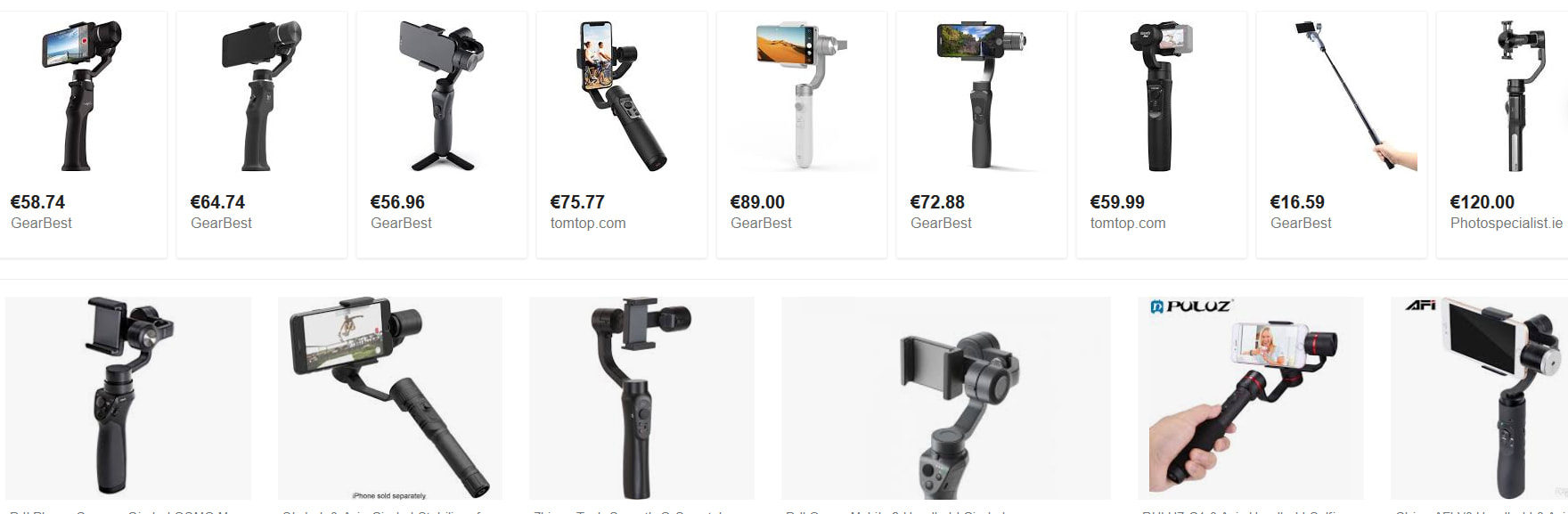





 RSS Feed
RSS Feed
